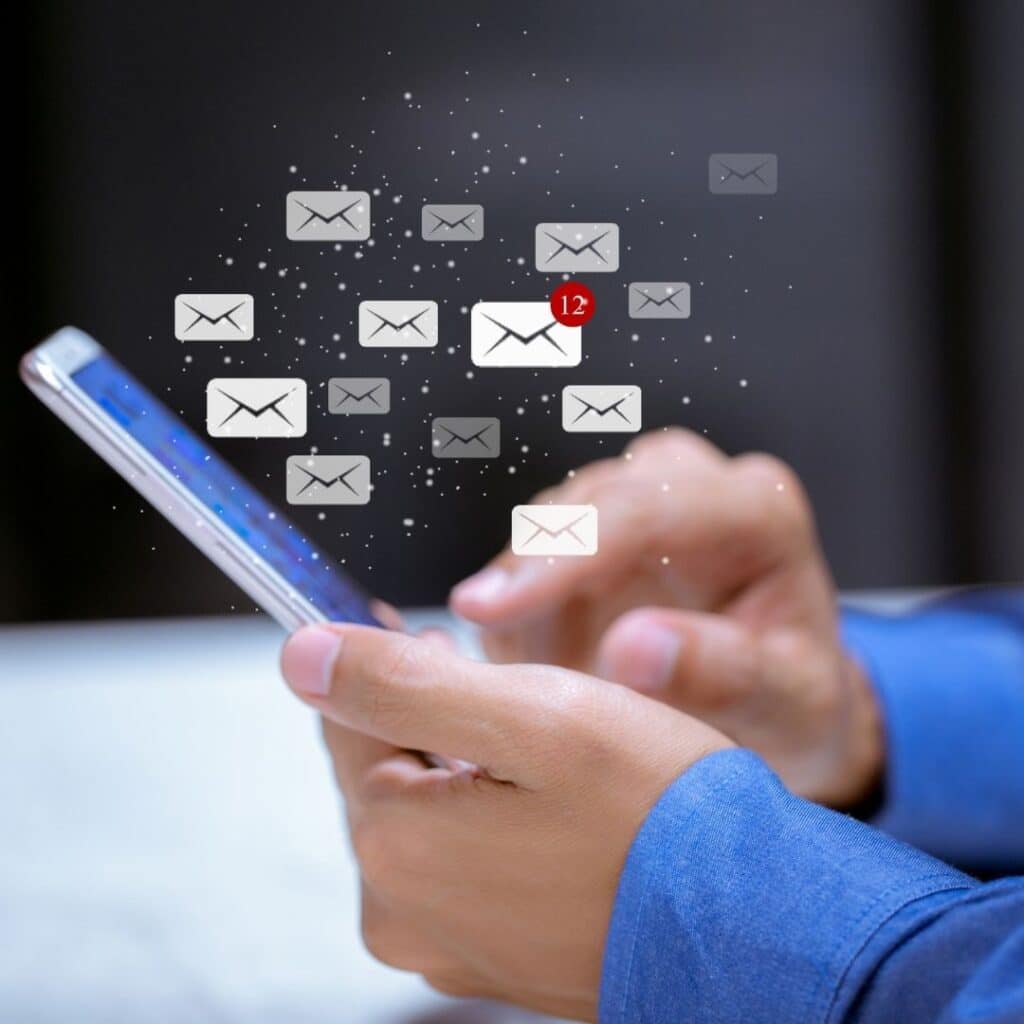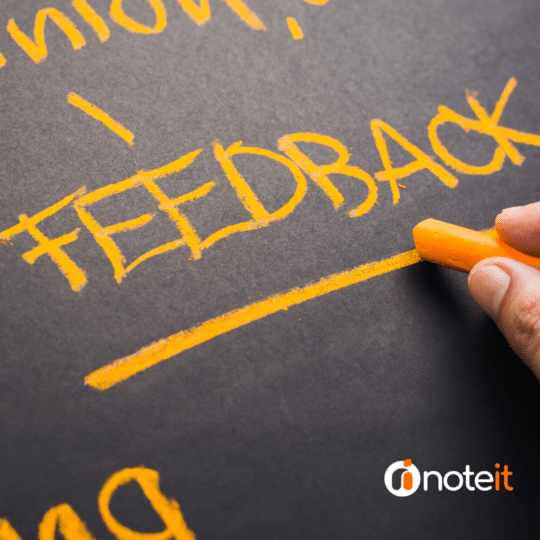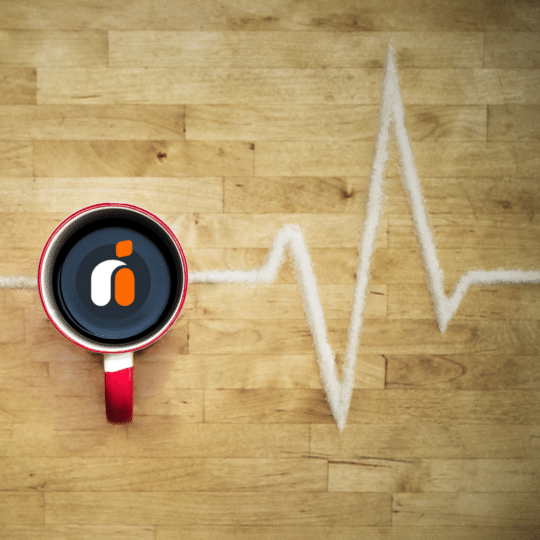An inbox is a lot like a garden: maintenance is easy enough if you keep on top of it, but a near-insurmountable task if you let things get unruly. We can all delete a single email or pluck a single weed from our driveways to keep them pristine. It’s getting them pristine in the first place that’s the tricky part. Fortunately, we’re going to give you some expert advice on how to organise your inbox, so you can go about your working day in peace.
A digital deluge
For some of us—managers in particular—emails come in thick and fast. Urgent questions from colleagues, supervisors chasing queries, newsletters, proposals, deadlines, developments, and a boatload of spam. It’s easy to get buried beneath the constant barrage.
When your inbox ends up piled high in this way, it’s bad for productivity, and even worse for communication. Important emails will be missed, which means missing deadlines and opportunities alike. It doesn’t matter how diligent you are in person—if your inbox is chaotic and your replies are sporadic, sooner or later you’re going to rub your colleagues up the wrong way.
So: here are a few tricks you can employ to ensure you never feel yourself being snowed under by emails again!
How to organise your inbox
Phase One: Getting to Inbox Zero
Five thousand, three hundred and forty eight unread emails: Yikes. Cleaning out your inbox is one of those tasks that can seem so daunting at the outset that we postpone it for months—yet when we finally get around to it, we realise there was nothing to be afraid of. Here’s how it’s done.
Set aside time
You can’t just blanket delete everything, sadly. There may be important things in there which you will need: passwords, logins, links, even entire projects. That means you’re going to need to invest time into combing through your inbox if you’re going to get it to zero. Yes, it’s a bit of a chore—but it’s a chore you’ll only have to do once!
Choose a time when you’re not stressed or overloaded with work. Block off several hours to dedicate to it, or even a few chunks of time spread over a week if you have an almighty backlog. The productivity you’ll experience once you’ve cleansed is worth it.
Assess the situation
Where are most of your emails coming from? Are they mostly junk, or newsletters, or are they from colleagues? You can’t bail out a sinking ship without first patching the hole. In order to stem the tide, you need to discern first of all where the bulk of your inbox clutter is coming from.
Identify trends
By combing through your email backlog and spotting where they come from and how often, you’ll be able to get an idea of where your problems lie. If you simply haven’t been opening or replying to emails, perhaps you’ve been procrastinating too much. If all your emails are from one or two people, perhaps there are issues with the chain of communication. If the majority of your emails arrive on the same day and overwhelm you, you’ve got yourself a scheduling problem. Simple conversations within your workplace can fix these!
Unsubscribe!
There are some emails that we never, ever read. Maybe it’s a newsletter we signed up for ages ago and lost interest in. Maybe it’s a job site we joined when we left university. Maybe it’s a pub we visited once while on holiday that regularly sends us new drinks deals a whole decade later. These emails become like wallpaper in our inbox: we become blind to them. We never read them, never open them, we barely even notice their arrival.
Unsubscribe to all of them. Every time a new email arrives, ponder a moment whether you’d care (or even notice) if you never received another. If this answer is anything other than ‘absolutely’, hit that magical unsubscribe button.
Turn off social updates
Do you really need an email each time Gary from school uploads a photo of his dog on Facebook? You do not. You can either turn off these notifications entirely, or organise them so you are only notified when certain things occur. You can usually do this in the ‘Settings’ tab of whatever social media page you are signed into.
Shun the spam
Sometimes, bizarre stuff ends up in our inboxes and we have no idea how it got there. Spam email is a simple fact of life online, but it doesn’t have to plague your inbox. Mark each suspicious email you see as spam, and after a while your email client should cotton on and automatically shift further emails of a similar nature to your spam folder.
Phase Two: Sorting and sifting
If you’ve worked through the steps above, you should have something approaching a harmonious inbox. You may still have a lot of work-related emails sitting there, however. Here’s how to organise your inbox into clear, defined segments.
Folders are your friend
The specific folders you may require will depend on your department, however creating several distinct folders for you to sift incoming emails into will help you maintain order, and allow you to focus on one task at a time by switching between inboxes as required. Some email clients even have a ‘rules’ function, which you can set up to do this automatically for you.
Your folders could be for emails relating to specific projects, teams, or for emails of different levels of importance. This will also make it easier for you to dig out specific emails from long ago, as and when you need them.
Phase Three: Keeping the peace
By now, your inbox should be looking like a newly manicured lawn: serene and beautiful. And, like a newly manicured lawn, any weed or spam email that appears unwanted will immediately stand out and can be banished with ease.
In order to keep your inbox neat and tidy, in the future, set aside a small amount of time once a day or perhaps once a week for you to run through your inbox and tackle any outstanding emails you may have overlooked. Do this in chunks, rather than in little bursts throughout the day, which can distract you and leave you stretched too thin. It’s all about building a pattern and sticking to it. Inbox tranquillity awaits!
Hopefully this advice on how to organise your inbox has helped. Good luck staying at inbox zero!